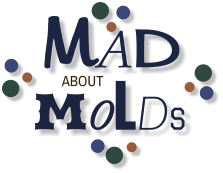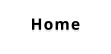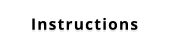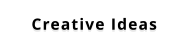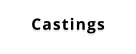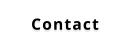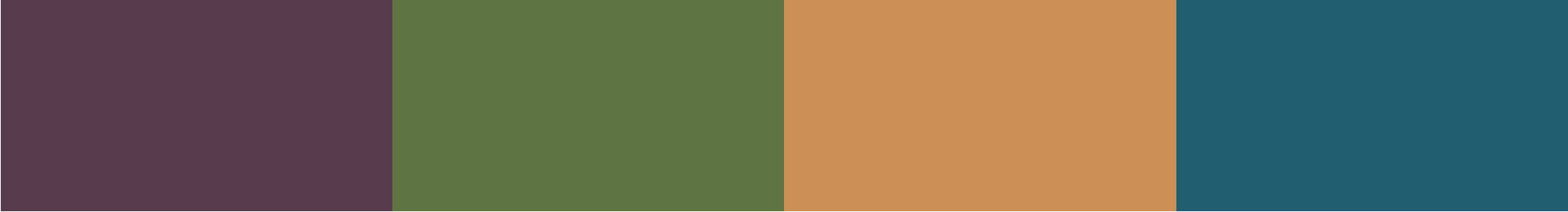








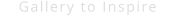
Mad About Molds
We are sorry for your problems with our website. Please read the following to try to fix your issue. If this
does not work please feel free to email us any time.
Our site is best viewed with the latest version of FireFox or Google Chrome. Other browsers may have
unfavorable results. If this still doesn’t work, please read on for more solutions.
We have made some changes on our website to accommodate many types of browsers and
resolutions. If you still have trouble viewing this site, you may order by email. Just email us a list of the
molds that you would like to order, including the mold numbers, and we can send you an invoice by
email. This email will instruct you in the process to make your payment. Or if you would like to mail us
your order, you can print out an order form HERE.
Also, your browser needs to enable java script in it's settings.
Hopefully that will help you out.
Problem Solving Ideas
________________________________________________________
Your pictures do not load on the product pages
One of these two simple solutions should help you out.
1.
Your browser does not support JavaScript. This can be changed in your browser settings, or you can
choose to use a browser that enables JavaScript by default. Whichever you choose, both should enable you to view
our store pages without any problems. So, our store will always work, as soon as JavaScript is allowed in the browser
settings. Some viewers may sometimes have JavaScript disabled in the browsers.
2.
If you notice that a picture is not loading, you will see an x in its place. In most cases refreshing or
reloading the page will correct the error, so you are able to view the picture.
________________________________________________________
You can also try one of these browsers that runs JavaScript by default.
All supported current browsers (IE, FF, Chrome, Safari) use JavaScript by default.
To learn how to enable your JavaScript settings, please refer to the bottom of this page for directions. Thank you.
________________________________________________________
I get stuck after clicking on the ZOOM link in the item description:
Just hit your backspace key or back button in your browser to get back to the page you were viewing.
________________________________________________________
Trouble viewing website.
Several factors can contribute to problems viewing our website. When this happens please remember that it is best to
keep your “change zoom setting” to 100% to make sure objects remain in the correct locations.
________________________________________________________
Temporary Internet Files
When pages load slowly or not at all, it may be that your cache (temporary Internet files) needs to be emptied. It is
always a good idea to empty your cache file before attempting to log in again if you are having this type of problem.
________________________________________________________
Nothing happens when I click on the “Add to cart” button.
You may have a pop-up blocker preventing the shopping cart page to load. Try holding down the “control key” as you
click the “add to cart” button. This should help you out.
________________________________________________________
Problems Receiving Mailings or Newsletters from About Molds
With the various spam filters offered to users online, our emails to you may be blocked or delivered to spam folders, or
displayed incorrectly. If you have spam protection with your email account, or an independent service protecting your
email, you will need to check and maybe change your settings to make sure that our email will be delivered to you
appropriately. See below for guidelines to some larger email service providers. If you need further assistance with this,
we recommend contacting your ISP or Spam Filter provider directly for instructions.
________________________________________________________
How to enable JavaScript
To view our product pages, you need to ensure your browser is JavaScript enabled.
How do I check if my browser has JavaScript enabled?
You normally do this by checking your browser's options. This will depend on the browser you're using. Instructions for some of
the more common browsers are below:
Internet Explorer (6.0):
1. Go to Tools from the top menu
2. Select Internet Options
3. Click on the Security tab
4. Click Custom Level
5. Scroll down until you see the Scripting section
6. Ensure that the Active Scripting option is set at Enabled
7. Click OK
Netscape Navigator (4.8):
1. Go to Edit from the top menu
2. Select Preferences
3. Select Advanced
4. Select Scripts & Plugins
5. Check the Enable JavaScript checkbox
6. Click OK
Mozilla Firefox (1.0):
1. Go to Tools from the top menu
2. Select Options
3. Select Web Features from the left menu
4. Ensure the Enable JavaScript option is checked
5. Click OK
Mozilla Firefox (1.5):
1. Go to Tools from the top menu
2. Select Options
3. Click on the Content button
4. Ensure that the Enable JavaScript option is checked
5. Click OK
Apple Safari (1.0):
1. Go to Safari from the top menu
2. Select Preferences
3. Select Security
4. Ensure that the Enable JavaScript option is checked
5. Click OK
Other browsers?
Most (if not all browsers) give you the option to enable/disable JavaScript. If your browser is not listed above, the steps above
will give you some idea of how to find it. Just look for something called tools, options, preferences or something similar.
Warning
Java and JavaScript are two different things - make sure you're enabling/disabling the right option!
Troubleshooting Website
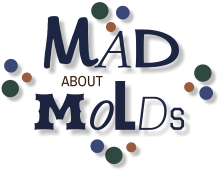
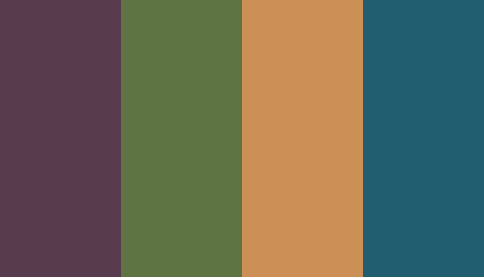

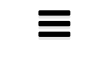
- Home
- About us
- Art clay projects pmc
- Basic instructions
- Cameos and molds
- Contact us
- Castings materials and instructions
- Casting recipes
- Chat
- Custom molds
- Creative ways to use molds
- Flexible mold instructions
- Gallery to inspire
- Payment and shipping
- Safety precautions
- Search and site map
- Testimonials
- Troubleshooting
- Video
Mad About Molds
We are sorry for your problems with our website. Please read
the following to try to fix your issue. If this does not work please
feel free to email us any time.
Our site is best viewed with the latest version of FireFox or
Google Chrome. Other browsers may have unfavorable results.
If this still doesn’t work, please read on for more solutions.
We have made some changes on our website to accommodate
many types of browsers and resolutions. If you still have trouble
viewing this site, you may order by email. Just email us a list of
the molds that you would like to order, including the mold
numbers, and we can send you an invoice by email. This email
will instruct you in the process to make your payment. Or if you
would like to mail us your order, you can print out an order form
HERE.
Also, your browser needs to enable java script in it's settings.
Hopefully that will help you out.
Problem Solving Ideas
________________________________________________________
Your pictures do not load on the product pages
One of these two simple solutions should help you out.
1.
Your browser does not support JavaScript. This can be
changed in your browser settings, or you can choose to use a browser
that enables JavaScript by default. Whichever you choose, both should
enable you to view our store pages without any problems. So, our store
will always work, as soon as JavaScript is allowed in the browser
settings. Some viewers may sometimes have JavaScript disabled in the
browsers.
2.
If you notice that a picture is not loading, you will see an x in
its place. In most cases refreshing or reloading the page will correct the
error, so you are able to view the picture.
________________________________________________________
You can also try one of these browsers that runs JavaScript by default.
All supported current browsers (IE, FF, Chrome, Safari) use JavaScript
by default.
To learn how to enable your JavaScript settings, please refer to the
bottom of this page for directions. Thank you.
________________________________________________________
I get stuck after clicking on the ZOOM link in the item description:
Just hit your backspace key or back button in your browser to get back
to the page you were viewing.
________________________________________________________
Trouble viewing website.
Several factors can contribute to problems viewing our website. When
this happens please remember that it is best to keep your “change zoom
setting” to 100% to make sure objects remain in the correct locations.
________________________________________________________
Temporary Internet Files
When pages load slowly or not at all, it may be that your cache
(temporary Internet files) needs to be emptied. It is always a good idea
to empty your cache file before attempting to log in again if you are
having this type of problem.
________________________________________________________
Nothing happens when I click on the “Add to cart” button.
You may have a pop-up blocker preventing the shopping cart page to
load. Try holding down the “control key” as you click the “add to cart”
button. This should help you out.
________________________________________________________
Problems Receiving Mailings or Newsletters from About Molds
With the various spam filters offered to users online, our emails to you
may be blocked or delivered to spam folders, or displayed incorrectly. If
you have spam protection with your email account, or an independent
service protecting your email, you will need to check and maybe change
your settings to make sure that our email will be delivered to you
appropriately. See below for guidelines to some larger email service
providers. If you need further assistance with this, we recommend
contacting your ISP or Spam Filter provider directly for instructions.
________________________________________________________
How to enable JavaScript
To view our product pages, you need to ensure your browser is JavaScript
enabled.
How do I check if my browser has JavaScript enabled?
You normally do this by checking your browser's options. This will depend on
the browser you're using. Instructions for some of the more common browsers
are below:
Internet Explorer (6.0):
1. Go to Tools from the top menu
2. Select Internet Options
3. Click on the Security tab
4. Click Custom Level
5. Scroll down until you see the Scripting section
6. Ensure that the Active Scripting option is set at Enabled
7. Click OK
Netscape Navigator (4.8):
1. Go to Edit from the top menu
2. Select Preferences
3. Select Advanced
4. Select Scripts & Plugins
5. Check the Enable JavaScript checkbox
6. Click OK
Mozilla Firefox (1.0):
1. Go to Tools from the top menu
2. Select Options
3. Select Web Features from the left menu
4. Ensure the Enable JavaScript option is checked
5. Click OK
Mozilla Firefox (1.5):
1. Go to Tools from the top menu
2. Select Options
3. Click on the Content button
4. Ensure that the Enable JavaScript option is checked
5. Click OK
Apple Safari (1.0):
1. Go to Safari from the top menu
2. Select Preferences
3. Select Security
4. Ensure that the Enable JavaScript option is checked
5. Click OK
Other browsers?
Most (if not all browsers) give you the option to enable/disable JavaScript. If
your browser is not listed above, the steps above will give you some idea of
how to find it. Just look for something called tools, options, preferences or
something similar.
Warning
Java and JavaScript are two different things - make sure you're
enabling/disabling the right option!
Troubleshooting
Website