
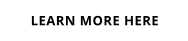
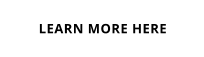
This sample store shows some of the many options available.
Main Store Window:
•
Categories shown in a menu bar on the left side. They can also be accessed from the top left of the product window.
•
Change views of store products from Grid, List or Table.
•
Sort products choices in a drop down box.
•
Sign into your account to access personal details about order history or status etc…
Product Description Window:
•
Choose favorite products by signing into your account and then selecting products by clicking on the heart icon.
•
Click on the first product in the store to view many of the optional selling options. Click on the second product to view just
the basic options required to sell products.
•
Starting on the left hand side of the product window. Top line going down:
o
Product name
o
Photo
o
UPC (optional)
o
Brand (optional)
o
Description (Put anything here you wish.)
•
Right hand side of the product window. Top going down:
o
Navigation arrows to next product.
o
SKU number (required)
o
Heart icon to save favorite products.
o
Available stock
o
Regular price (if on sale)
o
Selling price
o
Amount saved.
o
Quantity discount & amount saved (if offered)
o
Social buttons
o
Product options (optional) check boxes, drop-down boxes, text boxes, date boxes and more available.
o
Upload files (optional) for customers who might want send a custom design.
o
Quantity available if entered or put unlimited.
o
Add to Bag button.
o
Sharing options.
o
Thumbnails of additional product photo links.
Our store feature includes everything you need to have a professional ecommerce website to sell products, services or
events. We can help you get your small business online whether you have just a handful or thousands of products. You'll
have the flexibility to customize your products. Monthly rates will be paid to a 3rd party by client depending on how many
products you list. Your store will be set up by the web designer, but entering products will be the responsibility of the
client. Entering products includes an account password to edit and add products with text and uploading product photos.
It’s set up to be easy enough for the average computer user to use and maintain.
Store rates will be paid by the client to a 3rd party (not Your Designs Online) for this online service by the month or year.
This fee is for the initial account set-up and the first months payment. Each product includes options such as sizes, color
etc... and is not included in your product limit.
This service also includes:
•
inventory tracking
•
invoicing
•
automatic customized emails
•
print invoices
•
order status
•
tracking info
•
coupons and discounts
•
iPhone App.
•
social sharing tools
•
multi language
•
multi currency
•
save favorite products.
You can also configure shipping, payment or tax settings. Using your store code you can also be display your store in a
Facebook tab. No credit card fees through our shopping cart system. Your monthly rate will stay the same.
Your store will be set up by the web designer, but entering products will be the responsibility of the client. Entering
products includes an account password to edit and add products with text and uploading product photos. It’s set up to be
easy enough for the average computer user to use and maintain.
SAMPLE STORE
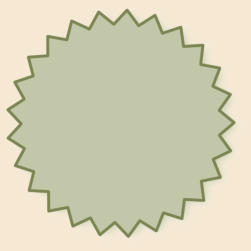
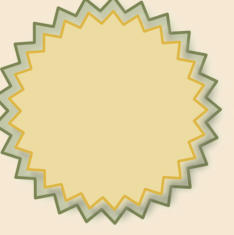
STORE
INFORMATION



This sample store shows some of the many options available.
Main Store Window:
•
Categories shown in a menu bar on the left side. They can
also be accessed from the top left of the product window.
•
Change views of store products from Grid, List or Table.
•
Sort products choices in a drop down box.
•
Sign into your account to access personal details about
order history or status etc…
Product Description Window:
•
Choose favorite products by signing into your account and
then selecting products by clicking on the heart icon.
•
Click on the first product in the store to view many of the
optional selling options. Click on the second product to view
just the basic options required to sell products.
•
Starting on the left hand side of the product window. Top
line going down:
o
Product name
o
Photo
o
UPC (optional)
o
Brand (optional)
o
Description (Put anything here you wish.)
•
Right hand side of the product window. Top going down:
o
Navigation arrows to next product.
o
SKU number (required)
o
Heart icon to save favorite products.
o
Available stock
o
Regular price (if on sale)
o
Selling price
o
Amount saved.
o
Quantity discount & amount saved (if offered)
o
Social buttons
o
Product options (optional) check boxes, drop-down
boxes, text boxes, date boxes and more available.
o
Upload files (optional) for customers who might want
send a custom design.
o
Quantity available if entered or put unlimited.
o
Add to Bag button.
o
Sharing options.
o
Thumbnails of additional product photo links.
Our store feature includes everything you need to have a
professional ecommerce website to sell products, services or
events. We can help you get your small business online
whether you have just a handful or thousands of products.
You'll have the flexibility to customize your products. Monthly
rates will be paid to a 3rd party by client depending on how
many products you list. Your store will be set up by the web
designer, but entering products will be the responsibility of
the client. Entering products includes an account password to
edit and add products with text and uploading product
photos. It’s set up to be easy enough for the average
computer user to use and maintain.
Store rates will be paid by the client to a 3rd party (not Your
Designs Online) for this online service by the month or year.
This fee is for the initial account set-up and the first months
payment. Each product includes options such as sizes, color
etc... and is not included in your product limit.
This service also includes:
•
inventory tracking
•
invoicing
•
automatic customized emails
•
print invoices
•
order status
•
tracking info
•
coupons and discounts
•
iPhone App.
•
social sharing tools
•
multi language
•
multi currency
•
save favorite products.
You can also configure shipping, payment or tax settings.
Using your store code you can also be display your store in a
Facebook tab. No credit card fees through our shopping cart
system. Your monthly rate will stay the same.
Your store will be set up by the web designer, but entering
products will be the responsibility of the client. Entering
products includes an account password to edit and add
products with text and uploading product photos. It’s set up to
be easy enough for the average computer user to use and
maintain.
SAMPLE STORE
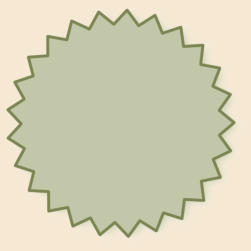
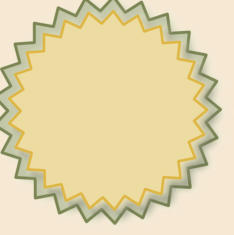
STORE
INFORMATION